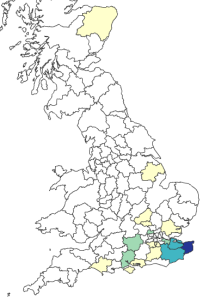Part 4 of “My Own Email Address”.
Domain Name Registrars and DNS
I already registered the domain name foad.me.uk a few years ago through my ISP Andrews & Arnold. However that no longer seems like the most cost-effective way to do it, at £45 a year for one domain name, DNS and a basic web site.
Three big American companies are often suggested: NameCheap, DreamHost, GoDaddy. A consideration for me is whether they fully offer UK domain names, including “.me.uk” and the new plain “.uk“. It looks like NameCheap does, and looks like one I would be willing to use. DreamHost doesn’t offer “.uk“. GoDaddy does but has a reputation for sleazy advertising.
In the UK I like the look of VirtualNames for just domain name registration and DNS. They offer a much smaller range of other services such as web site hosting than do the bigger American companies, which is fine if I think separation of concerns is valuable. On the other hand, managing everything would be a bit easier and perhaps cheaper at an all-in-one service provider.
I’ve also been pointed to Gandi, a large domain name and hosting company based in France, which I like because it claims to support Free Software as part of its “mission”. It looks like a good choice for me.
The main kinds of UK domain name all seem to cost from around £5 a year from most registrars, and are some of the cheapest domain names around, compared with £10 or more for “.com” or “.org”, so price isn’t much of a factor.
Professional Email Services
Among many recommendations for high quality, low cost email services, a few stand out as being very widely recognised:
- Google Apps (all office services)
- Zoho (all office services)
- Rackspace (all web services) / Mailgun (email only)
- Fastmail (email only)
- Pobox (email forwarding)
And Dave mentioned a very interesting alternative that is based entirely on open-source software:
- KolabNow (office services)
I have used Google Apps at work, and like it and would recommend it for work. I ran a free trial of Google Apps for my own domain, and it works of course, and no doubt works well. The price is low at about £35 a year per user for a big set of services, but if I only use it as a mailbox and then want another mailbox or two for family members, or if I want to upgrade it in any way, it could get much more expensive. Much as I like Google’s products, I was getting that feeling of being sucked in to a single vendor’s huge system and pricing whims and becoming dependent on it.
Zoho I haven’t tried, but it sounds like a smaller company’s version of much the same thing as Google Apps. I should resist being lured in to their free account just because it’s free, as no doubt I’d sooner or later need to upgrade.
Fastmail was recommended by an open-source software colleague. I’m seriously considering buying either a full email account or a forwarding service from them. It seems like they care about providing an email service: it’s been the core of their business for a long time rather than just something their business does at the moment in order to attract customers. And apparently they contribute seriously to open-source software.
KolabNow (formerly MyKolab) is based in Switzerland and touts privacy, ethical relationship with customers, not tying you in, and being entirely based on and contributing open-source software as some of its main attractions.
The others I’ve only read about; they sound fine for what they are.
Helpful Articles
These are some of the most useful articles I found that give an overview of the range of options. This gives an overview of pretty much the same list of solutions as above:
https://iwantmyname.com/blog/2015/06/the-guide-to-getting-your-own-custom-email-address.html
This about a complex migration, including moving old emails from multiple systems to the new system:
Scott Hanselman: Migrating a Family to Google Apps from Gmail, Thunderbird, Outlook …
And this about setting up redirection (forwarding), particularly with Pobox:
Eric Mill (konklone): Take Control of Your Email Address