Leaving Apple’s Nursing Home
This article tells how we replaced a MacBook Air with a freedom-software laptop, aiming to keep it delightful to use and to carry about, while standing up in support of the principles of freedom of the users, freedom from the control and lock-in that Apple wields over its users, its subjects.
The Opportunity: the old MacBook Air dies.
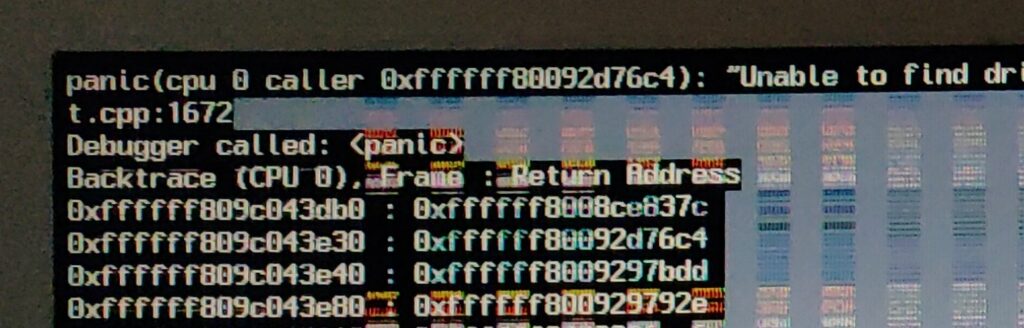
It’s terminal. The diagnosis is the soldered-on RAM has failed. Technically speaking it could be repaired, but it’s not worth it. We need a new laptop.
This is the opportunity. We have to make an effort to replace this and set everything up again, one way or the other, so can we make the effort to switch to freedom software at the same time? Why should we?
The Choice: Apple or Freedom?
While we should choose our direction according to our values and principles, we all find it hard to see and evaluate the big picture.
Apple promises to sell us a world in which “our” computer systems do what we want and what we need, easily and quickly and beautifully. At first sight, that is indeed what their products look like. Only when we dive deeper into their ecosystem, that is when we begin to learn how controlling they are. Devices we buy from Apple are not “ours”, they are tightly controlled by Apple. Apple restrict both what we are allowed to do (legal controls) and what we are able to do (practical enablement). Let’s see an example of how this works out.
As long as we play along inside Apple’s walled garden, everything smells of roses. Now let’s try to message a friend who has not bought Apple, or share photos with them. Suddenly we hit the wall. Our friend is Outside, and Apple has locked the doors. But it’s OK, we say, they’re not blocking us, look, we just need to install and sign up to Facebook’s WhatsApp or Google’s Photos because that’s what our friend is using. That seems to work. Why? Because Apple chooses to unlock the door for us to install those particular apps, according to agreements with those particular vendors. Apple only lets us install software from their own store, and they only let in software that conforms to strict Apple-centric rules. That’s very strongly enforced on iPhones, with MacOS moving swiftly in the same direction. The marketing message that says this is all to protect us from nefarious cyber threats. Who could deny that there is a grain of truth behind that? Yet the unspoken reality is they are mainly protecting their control over our digital life.
Besides, installing another app to meet a friend outside this garden only “works” in a crude way: it still does not allow us to invite our friend to meet us in our current messaging system. Instead we have to go and visit them in one of those separate, equally proprietary walled gardens, where we can’t share our photos and contacts and messages directly.
It’s not only Apple. Google and Microsoft are doing it too, while Apple and Amazon wield the tightest restrictions over their users. If you were not aware how bad it is, try reading up about how the vendors can remotely install and uninstall software on what they like to call “our” device.
The Future of Computers
Two of the most readable short articles illuminating this sad state of affairs are Your Phone Is Your Castle and The Future of Computers: The Neighborhood and The Nursing Home by Kyle Rankin. The author is the chief security officer of Purism, one of several small companies that are passionately contending to change the landscape by offering a digital life characterised by principles of freedom. Freedom in the sense that we the users are in ultimate control of our digital data systems, not the other way around. “As a social purpose company, Purism can prioritize its principles over profit. The mission to provide freedom, privacy, and security will always come first.”
Another player is /e/ Foundation (“Your data is YOUR data!”), bringing us de-Googled Android phones. These phones can run without any dependence on or control by Google: instead the user is in ultimate control. The irony of Android being marketed as an “open source” operating system is that only parts of it are open source and people have had to expend a huge amount of effort to build replacements for Google’s proprietary parts. But now the huge efforts of many volunteers over many years, now beginning to be augmented by some small companies including /e/, are paying off and these alternatives exist. Read more in, for example, a late-2020 interview in The Register.
These companies are formed from small groups of people following their beliefs. Together they are building the next wave of the freedom software movement that is perhaps most widely known as the Linux world. Taking the idea far beyond freedom to re-use and re-mix just individual software programs, they are bringing freedom now to the world of connected digital services that we use to store our family memories and to communicate with one another.
Freedom Software Laptops
Back to laptops.
A few big-name manufacturers make a few of their models available to buy with Linux pre-installed. Sadly they hide rather than promote this option, seeming to consider it merely a necessity to satisfy certain business customers, and offering little beyond a basic default installation which could easily be done at home.
The best way to support freedom software, and to get a machine that is already properly set up for it, is to buy from one of the small companies that specialise in it.
A DuckDuckGo web search for “Linux laptops” found plenty of starting points, some articles listing the favourite mainstream laptops that people like to run Linux on, others listing the specialist companies that sell Linux laptops.
I ended up looking at both alternatives: buying a mainstream laptop, likely second-hand, or buying a new laptop from a specialist. The category I am looking for this time is slim, ultra-light or “ultrabook”, around 14″ screen size, to replace the feel of a MacBook Air.
Best liked mainstream laptops this year seem to be first Dell’s XPS 13 series, and second Lenovo’s ThinkPad X1 Carbon series. Each range covers a wide range of specs.
Specialist linux laptop vendors include System76 (such as their Lemur pro), Purism (e.g. Librem 14), and Pine64 (e.g. PineBook pro), along with several more. Some make their own hardware, and others buy mainstream or OEM hardware and customise it. Most offer a choice of operating system, all based on well known open source OS’s (the GNU/Linux or *BSD families), sometimes customised or own-branded.
Then I found Laptop with Linux.com, a trading name of Comexr B.V. in the Netherlands. They sell a range of laptop styles, all based on the OEM brand “Clevo”, and have a lovely set of customisation options ranging from hardware components to setting up disk encryption, choosing installed applications and choosing my user login name. None of that is anything I couldn’t do at home, but it shows they go further than a basic default installation of the OS and it genuinely will save me some time and effort. For me, they offer the extra advantage of shipping with UK tax and duties already included.
Second-hand? Tempting. New? Sensible.
To begin with, I could not accept the cost of buying new, as machines I considered decent spec were available for hundreds of pounds less. Eventually, I re-balanced my assessment in favour of buying something that is intended to last for years, and I mean ten years. The hassle of changing from one computer to another, setting everything up and getting used to the differences, can be realistically valued at tens of hours. From that point of view, it made sense to buy something new and high spec so that it doesn’t seem too terrible after many years.

So it is that I am ordering the Clevo L141MU 14-inch Magnesium Laptop. I will go for a mid-to-high hardware spec, particularly focusing on speed because I want it to be pleasant to use, and mid-level RAM and SSD capacity because this is an upgradeable computer and the prices of those will come down. RAM in particular can be upgraded later with no hassle. Upgrading the SSD later would require externally copying its contents to the new one which might be an evening’s work.
It is even lighter than the MacBook Air it replaces, and just fractionally less thin.
Mentions